As part of my research to see how we can better optimize blog-posts at the Product level, I began to realize how many of those all important SEO tactics are already baked in to the COS. Below is a chart created directly from Rand Fishkin's popular guide to On-Page Optimization that compares key SEO factors with things that the blog already assists with. There's a lot of work to do in terms of assisting Content Creation, guiding Keyword usage, and enabling easier blog set-up but from an on-page SEO perspective,
with the HubSpot COS Blog you're more than halfway there. dsfads
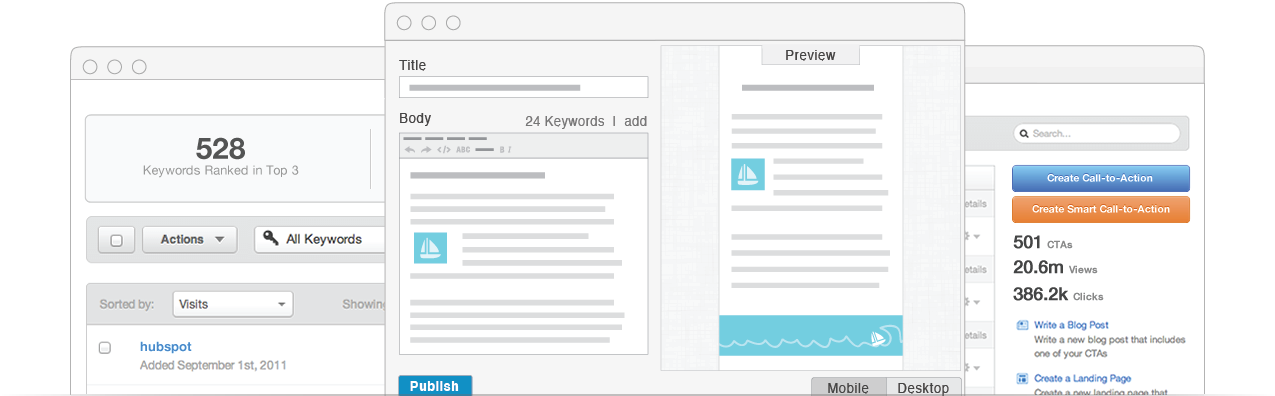
| COS Helps you do this | ||
1. Uniquely valuable |
In Design | |
| Unique Content via Rel=Canonical | ✔ | |
| Unique content simply means that those words, in that order, don't appear anywhere else on the web. | ||
| Unique value refers to the usefulness and takeaways derived by visitors to the page. Many pages can be "valuable," but few provide a truly unique kind of value — one that can't be discovered on other pages targeting that keyword phrase. | ||
2. Provides phenomenal UX |
||
| Easy to understand | ✔ | |
| Providing intuitive navigation and content consumption | ✔ | |
| Loading quickly, even on slower connections (like mobile) | ✔ | |
| Rendering properly in any browser size and on any device | ✔ | |
| Designed to be visually attractive/pleasing/compelling | ✔ | |
3. Crawler/bot accessible |
||
| Search engines still crawl the web using automated bots, and probably will for at least the next decade or more. While there have been plenty of leaps in the sophistication level of these crawlers, the best practice is not to take chances and follow some important guidelines when building pages you want engines to crawl, index, and rank reliably: | ||
| URLs should follow best practices around length, being static vs. dynamic, and being included in any appropriate RSS feeds or XML Sitemaps files | ✔ | |
| If the page is temporarily down, use a status code 503 (not a 404), and if you're redirecting a page to a new location, don't go through multiple redirect chains if possible, and use 301s (permanent redirects), not other kinds of 30x status codes. | ✔ | |
4. Keyword-targeted |
||
| As I mentioned in the opening of this post, it may be the case that perfectly optimized keyword targeting conflicts with goals around usability, user experience, or the natural flow of how you write. That's OK, and frequently, I'd suggest leaning in those more user-centric directions. However, when it's possible to optimize keyword usage, you'll need some ammunition. Here's a look at the most important elements as we've observed them through time, testing, correlation, and listening to the engine's recommendations, too. | ||
| 7 important keyword targeting elements (and 1 not-so-important element) | ||
| #1: Page title | ||
| Using the primary keyword phrase at least once in the page's title, and preferably as close to the start of the title tag/element as possible is highly recommended. Not only are titles key to how engines weigh relevance, they also dramatically impact a searcher's propensity to click. | ✔ | |
| #2: Headline | ||
| I wouldn't always require a match between the title and the H1 precisely, but they shouldn't be so dissimilar as to drive anyone who's clicked away from the result. | ✔ | |
|
#3: Body text |
||
| It should come as no surprise that using your primary (and secondary, if relevant) keyword phrase(s) in the content of the page are important. Our research suggests that it's not just about raw keyword use or repetition, though. Search engines are almost certainly using advanced topic modeling algorithms to assess relevance and perhaps quality, too. | ✔ | |
| #4: URL | ||
| A good URL has a few key aspects, but one of those is keyword use. Not only does it help with search engine relevancy directly, but URLs often get used as anchor text around the web (mostly through copying and pasting). For example, if I link to this post using its URL, e.g. http://moz.com/blog/visual-guide-to-keyword-targeting-onpage-optimization, the phrases "keyword targeting" and "onpage optimization" appear right in the text. | ✔ | |
| #5: Images and image alt attributes | ||
| Having images on a keyword-targeted page is wise for many, many reasons, not least among them is that these can help directly and indirectly with rankings. Most directly, your image has an opportunity to show up in an image search result. Granted, Google's new interface has dramatically lowered the traffic from image search, but I still find great value in having your brand name/site associated with production of useful graphics, photos, and visual elements. | ✔ | |
| For search engines, the image's title, filename, surrounding text, and alt attribute all matter from a ranking perspective. In particular, those doing SEO should know that when an image is linked, the alt attribute is treated similarly to anchor text in a text link. | ✔ | |
| #6: Internal and external links | ||
| A good page should be accessible through no more than four clicks from any other page on a site (three for smaller sites), and it should, likewise, provide useful links to relevant information on any topics that are discussed. | ✔ | |
| #7: Meta description | ||
| A page's meta description isn't used directly in search engine ranking algorithms (according to representatives from Google and Bing), but that doesn't mean they're not critical. The meta description tag, if it employs the keyword query, usually shows up in the search results, and is part of what searchers consider when deciding whether to click. | ✔ | |
| #8: Meta keywords | ||
| Notably absent from this list is the Meta Keywords tag, which Google does not use in rankings, and we, along with many others (including SearchEngineLand) recommend against employing on your pages. | ✔ | |
5. Built to be shared through social networks |
||
| Using obvious social sharing buttons that are targeted to the page's audience. Don't just list every network on the web — be empathetic and predictive of what your visitors are likely to employ. | ✔ | |
| Craft URLs that are short and descriptive so that copying/pasting (for those who prefer) is painless, and whenever/wherever those links appear they provide a good UX for those seeing them. | ✔ | |
| If possible and relevant, employ features like Twitter Cards and Facebook's OpenGraph markup to get the additional benefits on those networks. | ✔ | |
6. Multi-device ready |
||
| Although it was called out in the UX section, this principle is worthy of its own headline due to the increasing diversity of devices, browsers, and screen sizes. Mobile use isn't just critical for users "on the go." Many are using mobile or tablets to browse at home, at work, and as a replacement for laptop/desktop. And they're not just consuming — they're sharing! Social sharing in particular is a huge part of mobile & tablet functions, which means that if you're not optimized for all devices, you're missing critical opportunities for amplification to a broader audience. | ✔ | |
7. Inclusive of authorship, metadata, schema, and rich snippets |
||
| Google offers the rel=author and rel=publisher options to display a profile/brand image and details alongside results. | ✔* | |
| Google also provides a vast array of options for rich snippets, many of those come via schema.org markup, which show in various ways alongside, above, or below search results. They provide a nice tool for testing those snippets here. | ✔ | |
8. Choosing how to optimize |
||
| One important takeaway from this post should be that modern on-page SEO is about juggling competing priorities. In general, my recommended ordering of those priorities is as follows: | ||
| Create a page that is uniquely valuable to your targeted searchers. | ||
| If at all possible, make the page likely to earn links and shares naturally (without needing to build links or prod people). | ||
| Balance keyword targeting with usability and user experience, but never ignore the critical elements like page titles, headlines, and body content at the least. | ✔ | |
| * We're going to implement more help docs around utilizing rel=author to help users set this up |




